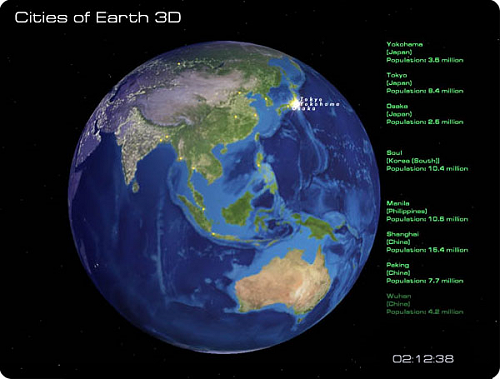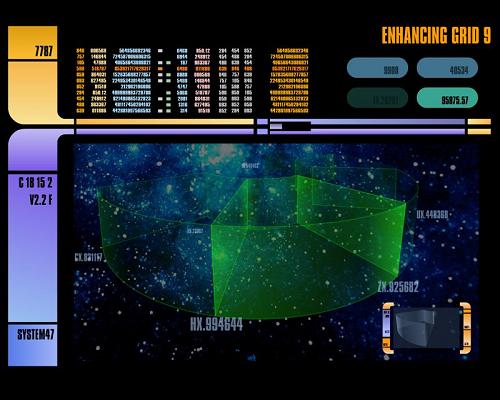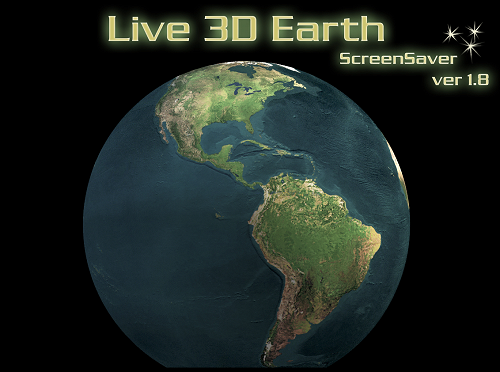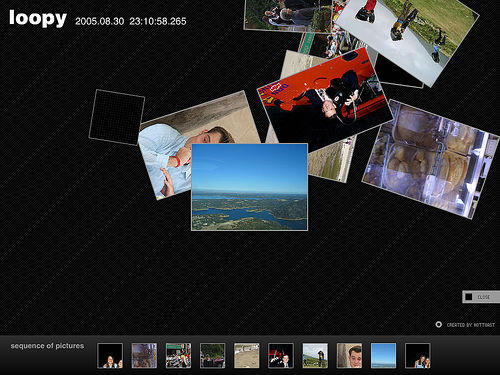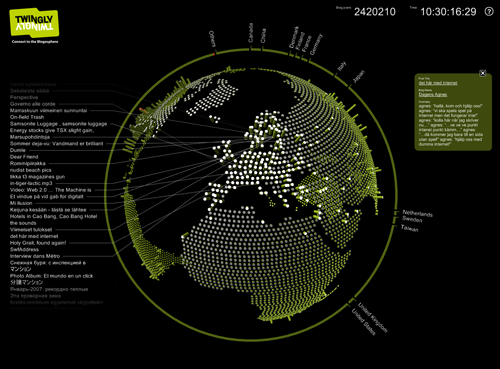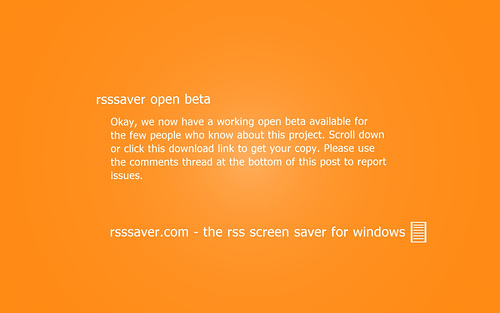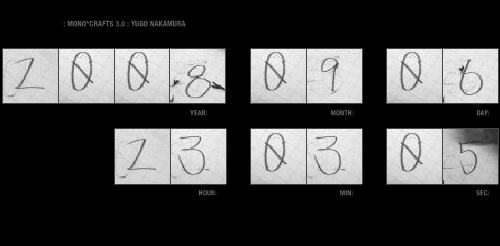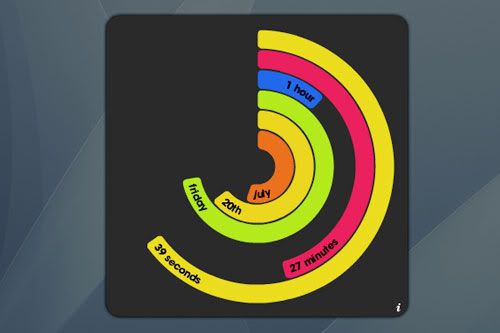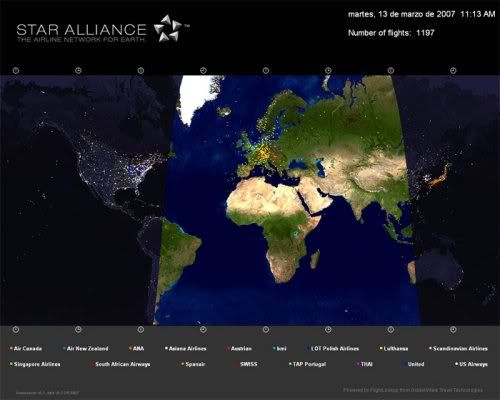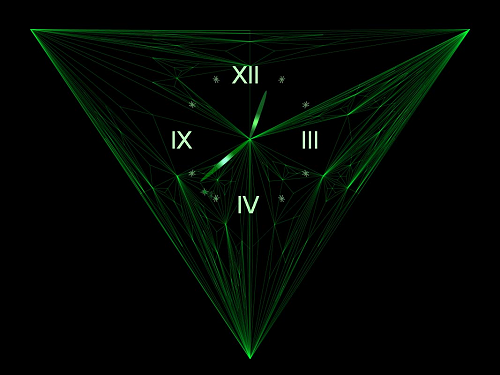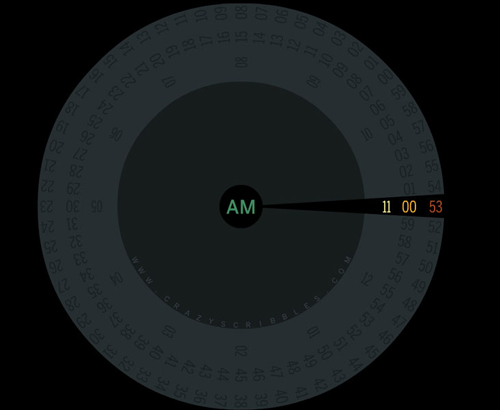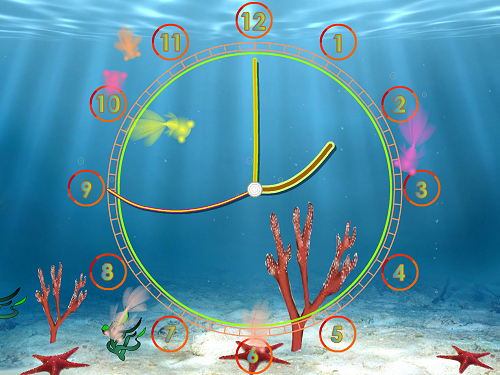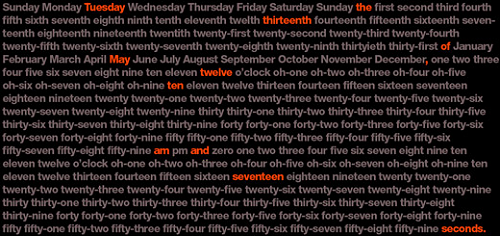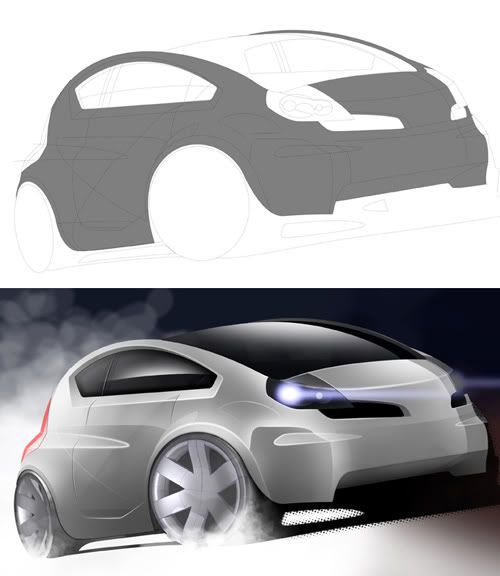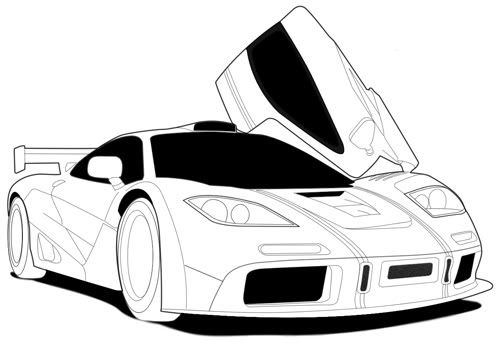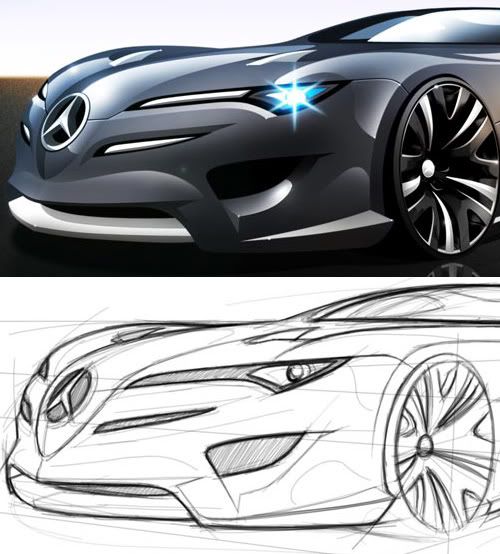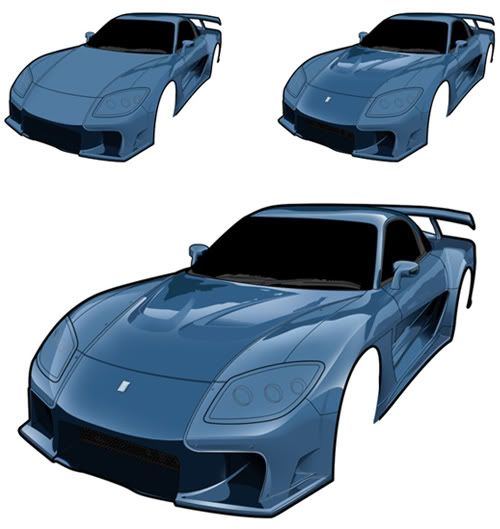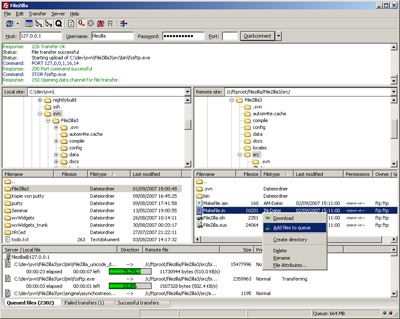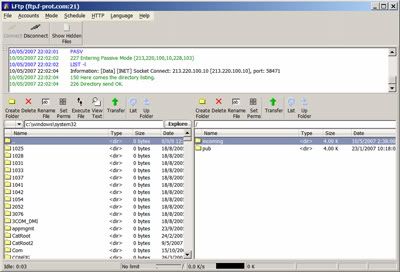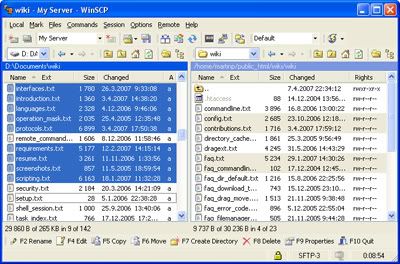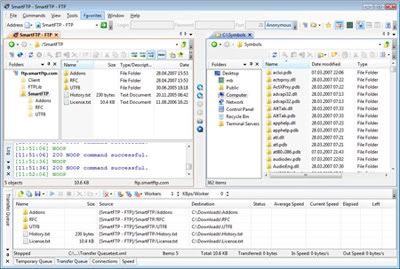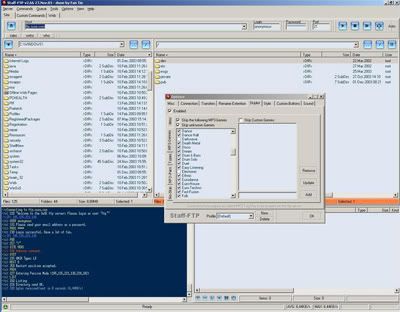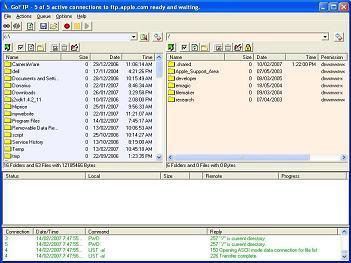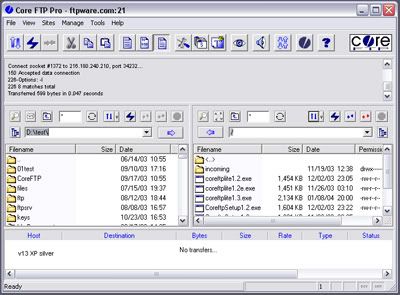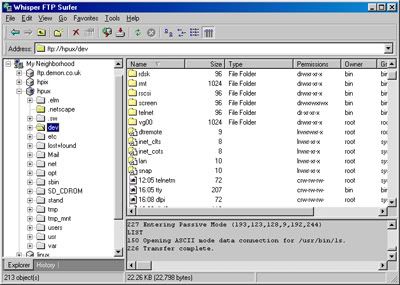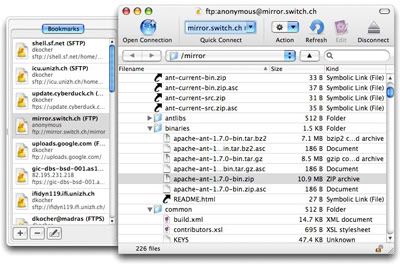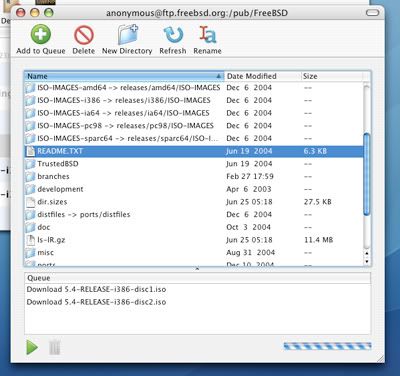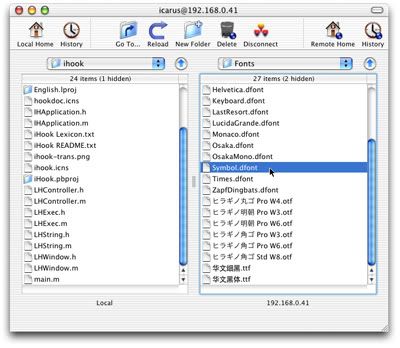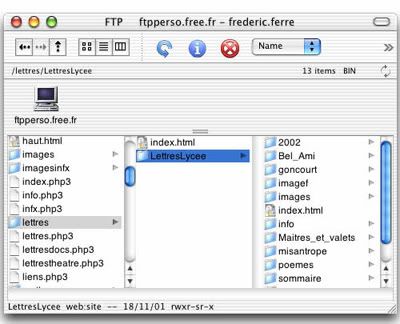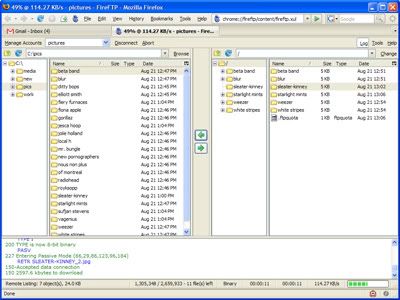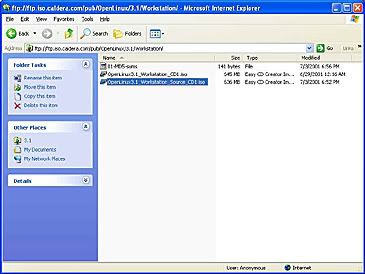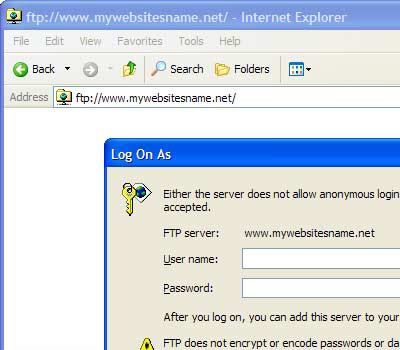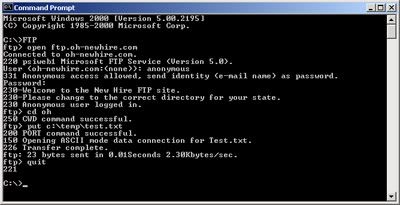Kita telah melihat bagaimana Photoshop telah banyak digunakan, seperti mendesain web dan retouching foto. Dalam posting kali ini, saya akan membawa Anda ke tempat lain dimana photoshop sangat mampu memodifikasi tampilan mobil anda.
Artikel berikut ini didedikasikan untuk para pecinta mobil, anggota forum mobil yang menggunakan foto sebagai signature, web designer atau siapa pun yang ingin memodifikasi mobilnya hanya dengan Photoshop. Saya cari-cari tutorial di Internet dan mengajukan beberapa yang terbaik, dan inilah
.
Manipulasi Warna
Chrome your car
Gives your car body that chrome effect. Works better with black default.

Color Tweak The Ferrari
This tutorial make use of an additional mask and give your car a color change on the fly by applying different color blending options.

How to make Car Advertisement Mock-ups
Get your car air brushed with any color, or design. But before that, Thomas Baekdal suggest you give it the right base color.

Add Flaming Decals to a Modern Car Design
This tutorial will explain the steps needed to turn this boring Prius into an awesome street racer.

Merubah Body dan Bagian Mobil
Porsche digital rendering photoshop tutorial
How to render a low quality digital car photo into a high quality output.

Give your car a little wood
Here is one way to take a simple texture and apply it to a shaped object like a car and have it appear to follow the body contours.

Create a stempunk golden car

Create a real life "Cars"
How to create a real CARS of your own cars.

Change rims on a car

Vanity License Plate
How to create a custom vanity license plate using a few basic Photoshop tools a piece of reference material and some creative layer stylings.

Folks at Digimods have a comprehensive list of Photoshop tutorials covers almost everything you will want to mod on a ride. From adding a bad boy bonnet, carbon fibre bonet to lowering the car, changing the wheels and much more!

Freehand dan Sketching
Concept car sketch Photoshop Tutorial
This tutorial describes how to render this car with paths, and finishes the paints with later masks and filters.
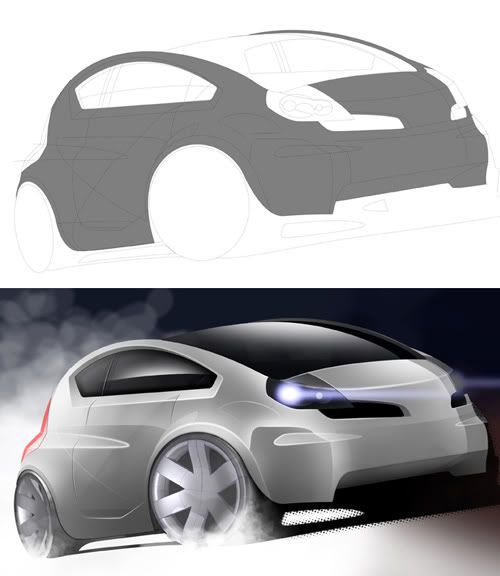
Drawing a Car Lineart in Photoshop
Draw the lineart of this Mclaren F1 using paths. You are required to have some experience in using Photoshop’s Pen tool to be able to draw this car in detail.
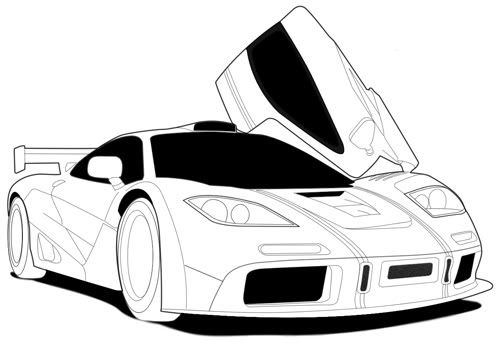
Photoshop Rendering
Photoshop rendering in Photoshop by Emre Husmen, a 20 year old Turkish design student, also the 2004 Peugeot Design Contest finalist.
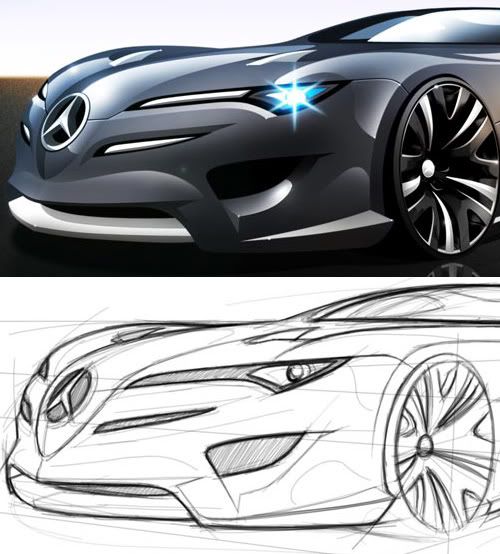
Rapid Development Sketching
"In this tutorial it is assumed that you already have a design theme worked out and know roughly what your car will look like. Ideally you would be working over a photo of a clay or screenshot of an alias model. I have chosen a supercar to show the methods used here because the forms are exaggerated and it is easier to see how they are being rendered." Miles Waterhouse

Vector Car Tutorial
This tutorial guides you through creating a vector toon based Veilside’s Fortune RX7 from scratch.
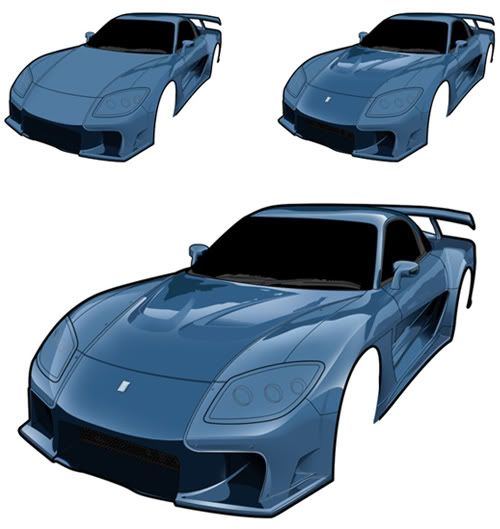
Dramatic Effects
Create a truck coming from a flame
Create a Acura commercials simmilar effect where a truck came out from the flame.

Super Slick Lighting Effects
Learn how to combine photos and brush strokes to give a car photo slick dusky lighting effects.

How To Create An Amazing Car Illustration
How to create a fierce car illustraton making use of different type of brushes.

Create a Smoky Car Crashing Shot
"We have another tutorial this week in which we will learn some menus of blur filter, which will help us create smoke effect. We will also cover up some brush technique too to make this smoke effect."

Oke Selamat Mencoba dan berkreasi