
Pada saat artikel ini dibuat, Adobe Photoshop CS3 masih sekitar USD $ 649 per copy. Saya pikir tidak semua orang akan mampu atau bersedia untuk membelinya jika yang diperlukan hanyalah hal-hal dasar editing gambar. Itu mungkin menjadi salah satu alasan utama mengapa masih ada orang yang mencari alternatif pengganti Photoshop untuk membantu mereka dalam pekerjaan desain dasar. Anda harus tahu bahwa selalu ada perangkat lunak bebas di luar sana yang mampu untuk melakukan apa yang dapat dilakukan Photoshop.
Ada juga layanan web gratis yang memungkinkan Anda untuk melakukan editing gambar dasar secara online. Berikut beberapa contoh yang telah disebutkan sebelumnya dalam blog ini:
- Adobe Photoshop Express – Official online version for Photoshop
- Picnik – Edit photo online
- Picnik – Add watermarks online
- Resize images online without Photoshop
- Fauxto – Free online Photoshop
Jika Anda tidak yakin dengan stabilitas layanan online dan mencari yang dapat diinstall di komputer anda dan mampu bekerja bahkan jika Anda tanpa koneksi Internet, inilah 12 Software Gratis Pengganti Photoshop.
-
Gimp
Gimp works across several different platform (Linux, Mac, Windows, FreeBSD, Sun OpenSolaris) and is perhaps one of the best freealternatives out there so far. Gimp has a large user community, with great list of tutorials on the official sites.
-
Paint.net
[Windows only] This photo editor runs on Windows. It has a large and growing community of users, with lots of tutorials and plugins.
-
Pixia
[Windows only] This free photo editor originates from Japan, with English versions to download. Supports layers, masks, and some basic tools of Photoshop.
-
Seashore
[Mac only] Seashore is an open source image editor for Mac OS X’s Cocoa framework. It features gradients, textures and anti-aliasing for both text and brush strokes. It supports multiple layers and alpha channel editing. It is based around the GIMP’s technology and uses the same native file format.
-
Inkscape
Inkscape is an open-source vector graphics editor similar to Adobe Illustrator, Corel Draw, Freehand, or Xara X. What sets Inkscape apart is its use of Scalable Vector Graphics (SVG), an open XML-based W3C standard, as the native format.
-
Xara Xtreme
Xara Xtreme for Linux is a powerful, general purpose graphics program for Unix platforms including Linux, FreeBSD and (in development) OS-X. Formely known as Xara LX, it is based on Xara Xtreme for Windows, which is the fastest graphics program available, period.
-
ChocoFlop
[Mac only] ChocoFlop is an image editor for Mac OS X, based on the CoreImage technology. It is currently in beta stage and available freely.
-
Photoplus
[Windows only] PhotoPlus is the amazing photo editing software that enables you to fix and enhance digital photos, create stunning bitmap graphics and even web animations.
-
CinePaint
CinePaint is a deep paint image retouching tool that supports higher color fidelity than ordinary painting tools.
-
Krita
[Linux only] Krita is an image processor for KOffice, which should be suitable for all your image creation and editing needs.
-
Mac Preview
[Mac only] You may think this is just any normal image preview tool, but the fact is Mac’s Preview can perform more. Folks at Usingmac describe how you can use Mac’s Preview tool to perform basic image editing.
-
PhotoFiltre
[Windows only] It allows you to do simple or advanced adjustments to an image and apply a vast range of filters on it. It is simple and intuitive to use, and has an easy learning curve.
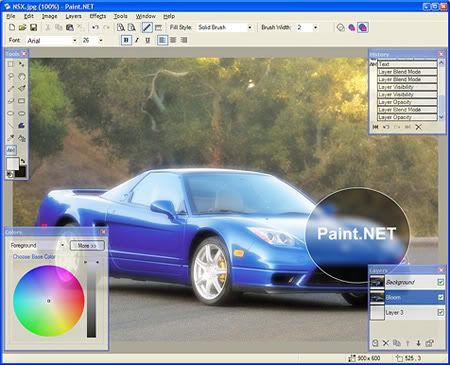

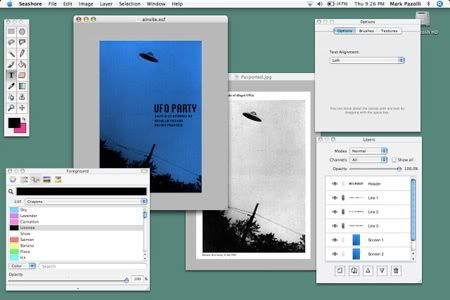
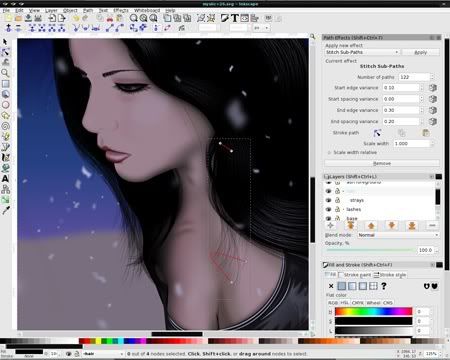
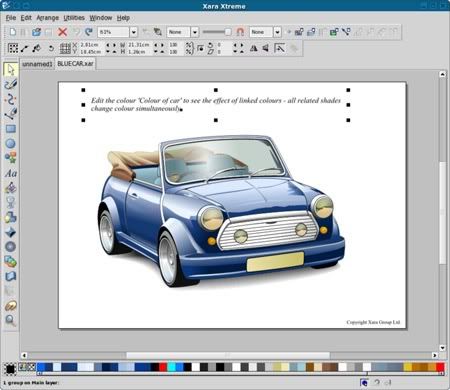
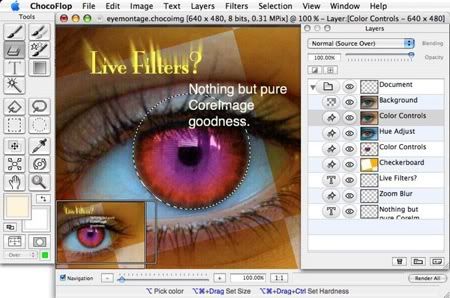
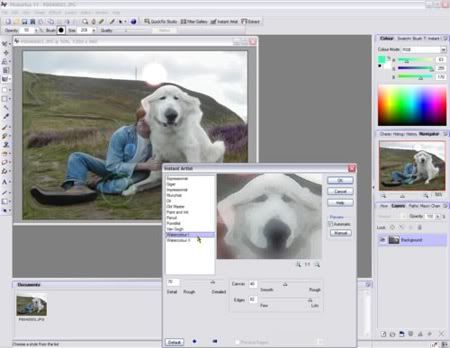


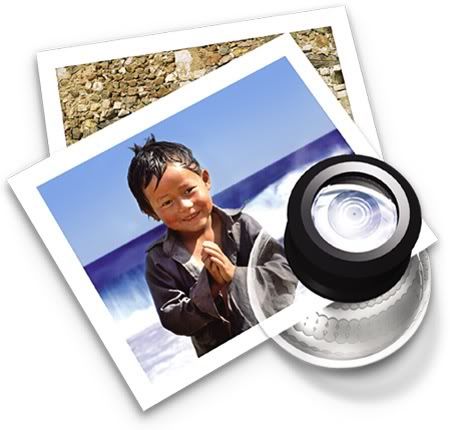
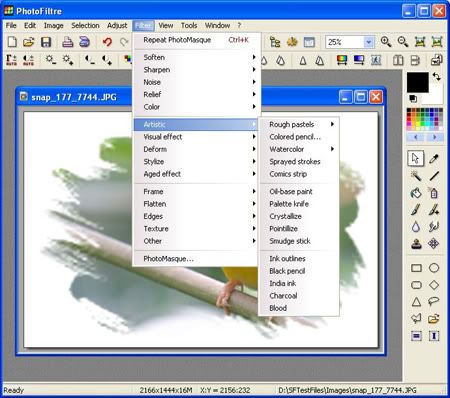



One response to “12 Software Gratis Pengganti Photoshop”
inkscape khan vector editor pak?
tapi nice info banget, saya pemakai GIMP dan Inkscape :)
salam kenal
kunjugan balik juga ya :)
Bila artikel ini bermanfaat untuk anda, silahkan berikan komentar anda...